Continuing our story about creating some random generative musical ideas in Reason, I’m going to take the Random Sequencers we built previously and find some usefulness for them. So hold on to your hat. It’s going to be a bumpy ride.
You can download the project files here: Generative-Ideas-Part2. The files highlight the ideas I’m covering here. Note that some of the files work for Reason 4 and some work for Reason 5. C’est la vie.
Random Glitch Box

The first and probably best use I can find for these random generators is as a glitch box. Surprise surprise. This one really is a no-brainer. Just fire up the 128-step sequencer, duplicate the devices, and with a little reworking we have two separate randomizations: one for the notes and the other for the gate. Then load up a sample that spans the length of the keyboard, and this will be our “Grain Sample” which will be played via the sequencer Combinator. You can put the sample player inside the Combinator and just rewire the sound source CV / Gate inputs into your device of choice. Here, I’m going to use an NN19 for the sample.

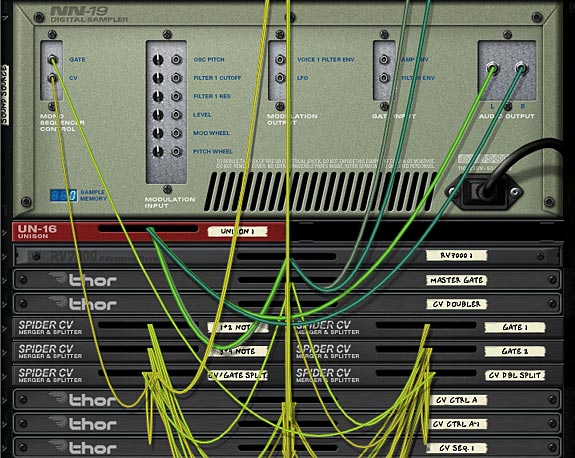
Random FX
Remember that gargantuan “Key Flux FX Processor” I built oh so long ago? Well how about we fire up that bad boy and take it for the ride of its life. Using the same sequencer as above, we’ll plug it into the FX processor, and let it process any of your sounds. Just sit back and watch it cycle through all the various effects randomly. I think I could sit here for hours just listening to it doing its thing.
Crafting Some Useful Leads
Though this might not make any earth-shatteringly great lead tracks, you can make your sequencer more musical by implementing the following idea. First, take the 64-step sequencer, and change the notes around so that each of the four “Thor Sequencers” are 2-steps long. Then put the first two notes of your key (here we’ll use the key of C Major to keep it simple) into the first sequencer, the next two in the second sequencer, and so on. You will end up with this configuration:
Thor Sequencer 1: Step 1 = C3; Step 2 = D3
Thor Sequencer 2: Step 1 = E3; Step 2 = F3
Thor Sequencer 3: Step 1 = G3; Step 2 = A3
Thor Sequencer 4: Step 1 = B3; Step 2 = C4
Next, we’ll map the other steps so that we can add more of specific notes from the same key. In my patch I put more C, E, and G notes in the empty steps on the first Thor sequencer, and more of the D, F, A, B notes in the empty steps of the second Thor sequencer. I then added some sharps and flats into the third Thor sequencer, and additional suspended notes (and Octave shifts — i.e.: C4 notes) into the fourth Thor sequencer.

Finally, in the Combinator Modulation Routing section, I mapped the Sequencer > Step Length parameter of all four thors to Rotary 3 & 4, and Button 3 & 4 respectively. The min / max values on all were 2 / 16. This way, we can use the Rotaries and Buttons to add in further steps to increase the “weight” of them into the Random sequencer. For instance, if you turn up Rotary 1, you will introduce more C, E, and G notes. This has the effect of weighting those notes more than other notes in the key. In other words, the sequencer will “pick up” and “play” those notes more than the others.

Of course if the Combinator had more Rotary assignments, you could weight each key separately using 8 rotaries. But that’s just not the case. But if you look at my Kongtrol articles from a few weeks back, you could very easily build it using Kong (wink wink, nudge nudge).
The patch I built only uses 1 octave range, but there’s nothing stopping you from building this across multiple octaves, up to 128 steps, using my random sequencer here. Or you can use the Transpose feature to raise it to two octaves. Or you could use the RPG-8 to force octave switches, but then you’re going to be inputting values into the “Main Sequencer” in Reason, and I’m trying to stay away from doing that.
Modulation, Modulation, Modulation
Another interesting use of the random sequencer is when you start to get into modulation. With a random setup, you can use the CV output to modulate parameters on any of the Reason devices, even ones that don’t have a CV input (using the Combinator Rotaries as the CV pass-through). Included in the file is a “Mods” patch which show you how to create a random EQ generator and also use the same random sequence to affect some parameters to the Thor sound source directly (via CV1). The Thor’s CV1 is then mapped to the “Amp Pan” and “Osc 3 Position” parameters. Note that in order to get the EQ Frequency modulated, you need to send the random sequence CV to a Combinator rotary first. Then in the Combinator’s Modulation Routing section, you can map the rotary to affect the EQ Frequency. In the patch I’m providing, I set the Min / Max values to 600 / 100, which provided some nice movement to the sound.


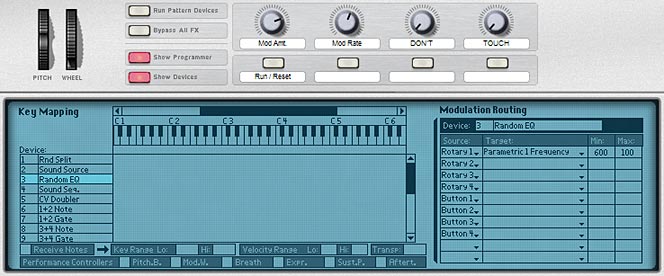
In a nutshell, if you open this patch, you can press play on the transport, which starts the sound. No modulation is affecting the EQ, Pan, or Osc 3 Position parameters yet. In order to turn on these modulations, press button 1 (Run / Reset). You will then hear the modulations taking effect. To select the amount of modulation applied, use Rotary 1. To affect the Synced Rate of the modulations, use Rotary 2.
Note: in this kind of setup, I only used the “Note CV” value from the random sequencer. The gate CV value was not needed or used. I also removed the CV visualization DDL-1 devices, so that the patch would be accessible for both Reason 4 and Reason 5 users. Note also that the CV values are inverted through the Spider so that Rotary 1 will gain more modulation when turned to the right. If the signal wasn’t inverted, turning the Rotary to the right would produce less modulation, which is counter-intuitive in my book.
Where do you go from here?
These are just a few ideas I had when I was playing around with the Random Sequencer I created. As I went from having the first initial “problem,” I ended up with several interesting sequencer patches and ideas. This just proves that if you have a single thought or problem, and you can solve it, you can end up going in a lot of different directions which lead to even more ideas and creative projects. So I guess my point is this. Find as many “problems” as you can, and then work toward solving them. Because that just might be the creative spark you need to start an imaginative wildfire.
One other place you could take this is to build an entire “generative” song, in which all parts of it are randomized. In this case, if you used the Thor sequencer here, you would end up with a song that is never the same way twice, and one which bypasses the Main Reason sequencer entirely. As a creative project, that would be quite an undertaking. But if you want creative ideas, there they are.
Another creative “generative” idea is to blend multiple LFOs together, so that you end up with a lot of variety. You could then take a third LFO and use that to apply to one of the two LFO’s rate or amount parameter. There’s all kinds of ways you can layer LFOs to come up with some pretty intricate modulation sources. But I think I’ll save that one for another article at a later date. For now, I’m pretty much done looking at Thor’s sequencer for a while. And it’s Music Making Month, so it’s time to actually make some music right?
PS: If you come across any other ideas related to this idea of “Generative” or “Random” music, please share them. I’d love to hear and take a look at what you’re working on. All my best for now.


