After working with the Thor step sequencer, and in honor of Music Making Month at Propellerhead Software, I posted a challenge on TSOR (The Sound of Reason): Create an entire song without the main sequencer in Reason. So here is my attempt at a song without a Sequencer. And I’m here to say, it can definitely be done! The following were the basic rules:
- You can’t use the main sequencer. This means you can’t have any note, audio, pattern or automation lanes or clips. Kindly step away from the Main Sequencer!
- The song has to be a decent length: about 3-5 minutes.
- You can use the L / R and End markers in the sequencer (to indicate the end of the song, or to loop the song over again so we at least know the song’s end location).
- It can’t be a “live jam” and it can’t consist of the same one note sound over 4 minutes in length (yes, I get the joke Mr. Marcel Duchamp — Har dee har har). In the spirit of a challenge, this is put out there to challenge you as a musician who loves making songs in Reason. So give it a good shot.
What you end up with is a song that is pretty much controlled via CV and the device sequencers (Thor, Redrum, and the Matrix). After a few days, here’s what I came up with:
Song without a Sequence by Phi Sequence
I thought this was an interesting challenge, given it’s not easy to throw the Main Sequencer aside. For one thing, how do you mute or fade in / out? For another, how do you automate your sends? All very interesting challenges and all will require those that participate to flex their CV muscles. And I strongly encourage you to do so, because the more you learn about CV and the back of the Reason rack, the more you will understand inner connections, and the easier it will be to take what’s in your head and spit it out in Reason.
So enough preaching. Here, I’m going to explore a few tricks to overcome the lack of the Main Sequencer in our song challenge.
You can download the project files here: Song-without-a-Sequencer. This is a zip file that contains a reworked copy of the 128-step forward sequencer Combinator that is used extensively below (works with Reason 4 & 5, and Record 1.5), as well as a finished song file I created without the use of the Main Sequencer or any automation, notes, or pattern lanes / clips (the Song file works with “Record 1.5 + Reason 5”). Note: please respect that the included song file, like everything else on this site, is under the Creative Commons 3.0 licensing, meaning you can mix, remix, share, and play around with the song to your heart’s content, but you will need to provide the source info and a link back to my site here in any productions you do with this file. Share and share alike ok? And you can’t make any money off the file. But if you remix or play with the file, send them back to me privately and I’d be happy to showcase them here in a new posting (send to my email in the top menu), I’d love to see what you come up with. Don’t be shy! 😉
To start tackling this pickle, I first thought about how the song would be sequenced? Since I can’t use any note lanes, the notes would have to be placed inside one of two possible devices: The Thor Step Sequencer or the Matrix. You can also use the RPG-8 to help play your notes and the Redrum could be used as a sample player/sequencer. But I thought I would stick to the Thor and Matrix for most of my song. As I have already explored creating a song entirely using Matrix sequences on my blog, I thought it would be a better challenge to use Thor as my main sequencer. Note: it also helped that I just came off a Thor Step Sequencer bender in the last 2 tutorials I wrote. So it was fresh on my mind.
With that accomplished, I had to set out using Thor as the sequencer for the song. The next step is to figure out the length of your song. If my song is 120 beats per minute, and I use 4/4 time, each bar is 2 seconds long, or 30 bars per minute. If I set up Thor’s step sequencer rate to be 4/4, that means each step is one full bar long (2 seconds). Using this rate/resolution, I can calculate that I will need 8 Thors to sequence a song 4 minutes long (4 minutes = 120 bars or 120 steps in Thor. Thor can produce 16 steps, so 120 / 16 = 7.5 Thors). I promise that will be the only math you’ll need to do in this tutorial. 😉
So the way I started was to create a Combinator with 9 Thors all strung together. See the Generative Ideas tutorial for a complete explanation, or you can download the Project Files at the top of this tutorial. We’re using the forward running Thor 128-step sequencer as a starting point. This is a Combinator that you can modify for use as a forward running sequencer to control various sounds and their levels. You can set all the rates on these Thors to 4/4 and you’ll have yourself a 4-minute sequencer. Now comes the modifications:
Since we can’t use the Main Sequencer at all, we need a way to a) Trigger the Step sequencer via CV, and b) modify the sound source levels via CV. Here’s how you do that:
Triggering the Step Sequencer via CV
The biggest problem you will encounter when doing things this way is how to trigger the step sequencer to start, and ensure it is only triggered once, and never again. The solution I came up with is to use 2 Matrix Curves inside the step sequencer Combinator.
- Hold your Shift key down and create a Matrix under the set of sequenced Thors (we’ll call this “Trigger 1”). Switch to “Curve” mode, and on pattern A1, set it to 32 steps with a resolution of 1/2 (though I don’t think the step length or amount of steps really matters, as long the step length is above 2 steps, but as these settings worked for me, I’m not going to deviate from them). On step 1, set the curve to it’s full height (MIDI 127).
- Select this Matrix, right-click and select “Duplicate Devices and Tracks” to create a copy of the first Matrix (we’ll call this “Trigger 2”).
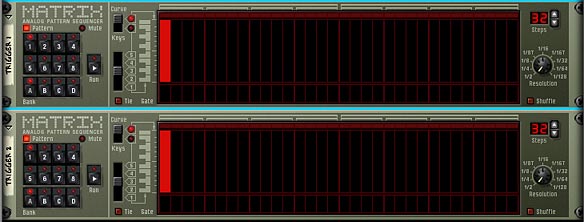
The 2 Matrix Triggers (Trigger 1 and Trigger 2) with the exact same Curve settings. - Now flip to the back of the rack and send the Curve CV from Matrix 1 into CV input 1 on the Combinator. Send the Curve CV from Matrix 2 (Trigger 2) into CV input 2 on the Combinator. Set the Trim knobs on both CV inputs to full 127, and switch to “Unipolar”
Note: If you have Reason 4, you can still do this trick, just send the Curve CVs from both Matrixes into Rotary 1 and Rotary 2 CV inputs, set their trim knobs to full, and on the front of the Combinator, turn Rotary 1 and 2 down to 0 (zero; fully left).
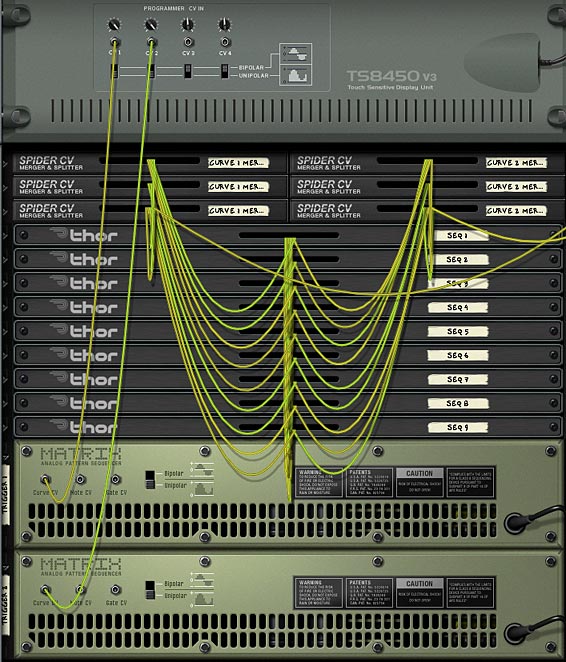
The two Matrix Triggers' Curve CV cables being sent to CV 1 & CV 2 inputs on the Combinator, respectively. - Flip to the front of the rack and in the Combinator’s Programmer, select the first Thor device in your sequence. Enter the following into the Modulation Routing:
CV in 1 > Button 1 : 0 / 1 (For those using Reason 4, change “CV in 1” to “Rotary 1”)
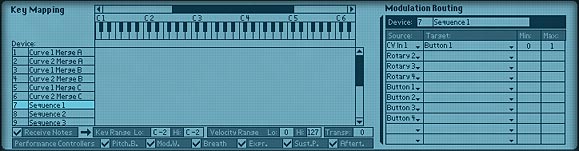
The first Thor Step Sequencer Triggered to start by the Curve of the Trigger 1 Matrix. - Select the Matrix 1 (Trigger 1) device and enter the following into the Modulation Routing:
CV in 2 > Pattern Select : -1 / 0 (For those using Reason 4, change “CV in 2” to “Rotary 2”)
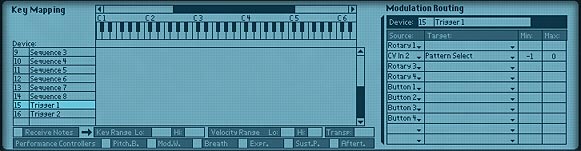
The Trigger 1 Matrix's Pattern switched by the Trigger 2 Matrix.
Now what happens is as soon as you hit the Play button on the Transport, the second matrix triggers the pattern of the first Matrix, which kicks off the first Thor step sequencer (provided Button 1 on this Thor is set to trigger the start of the Sequencer — turning it on, which should already be set up if you downloaded the 128-step sequencer). The great thing about this setup is that it’s a “one-time” trigger setup. Every time the Matrixes come around to trigger again, Matrix 1 will be one step ahead of Matrix 2, and so the first Thor will never be triggered twice. If it were triggered twice, you’d end up with all kinds of problems with multiple CV values output and summed together. Trust me, it’s not what you want to hear coming out of your sequencer.
Ask me why the steps of both Matrixes go out of sync or lag 1 step behind each other and I couldn’t tell you. I’m just happy that they do in this instance. I’m sure somewhere down the road I’ll be doing something totally different with the Matrix and need them in sync, and get all upset because they aren’t. But not here. Here I’m happy happy happy.
Modify your Sound Source Levels via CV
Now that we have the sequencer setup properly, it’s time to add in our sounds. If you look at the song I uploaded, you’ll see that I am using Curve 1 and Curve 2 of all the “Level” Combinators to output 2 level values from each “Level” Combinator. The final output of both curves are sent to the CV input on the Mix channels of the sound devices. This way, you can use the Thor Step Sequencer as a “Level” sequencer for each sound device.

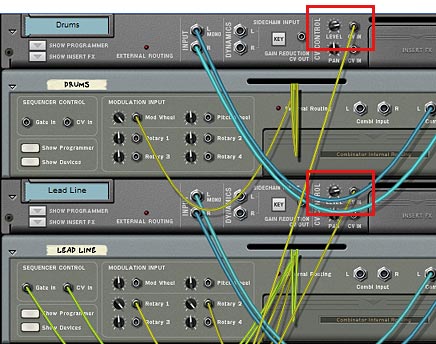
If you need more level controls, just duplicate the 128-step sequencer Combinator and send the Merged Curve outputs to the devices you wish. Just make sure to keep all the Step Sequencer rates the same in all Thors so that you don’t go out of sync. Not that you can’t change the rates, but things will be much easier if all the Thors in each of the Combinators move at the same time through their steps.
Using this method, you can now fade in your song and fade out your song by adjusting the steps’ curve values in the first Thor sequencer (fading in) and adjusting the steps’ curve values in the last Thor (fading out). You can also control what is heard at any point in time along the song. For instance, I added a Trance Lead “Fill” in the middle of the song by adjusting the steps of the curve that controls the Fill’s Mix Channel Level CV. If you open up this Combinator, you’ll see that all the curve CV values of all the Thor steps are 0 (zero), except for Thor 4, 5 and 6. The curves in these Thors are raised up to around 64 gradually (fading in), and then lowered back down to 0 (zero) gradually (fading out). This has the effect of bringing the fill into the soundscape in the middle of the song. At the same time, most of the other devices except the Basses are lowered during the fill. If you wanted to mute any part along the way, just make sure that the curve value is set to zero. To have it sound, bring it upward to the level you desire (any non-zero level).
Alternately, if you want to mute the sound for a given device, you can just turn off the step where you want to mute the sound (the small red square beneath the steps). However, if you mute this way, it will mute both curves, so if you are controlling 2 devices with the 2 different curves of the same Thors, you’ll end up muting both devices. To get around this, have only one curve from Thor controlling one device (put another way, use only one 128-step sequencer Combinator to control one sound device).
So that shows you how to Trigger your song, change the sound device levels over time, and mute the sounds in your song.
Adding Send Effects
Another thing I wanted to try and accomplish is adding a send effect into the Record Main Mixer and control when and where this effect gets added. If you look at my song, you’ll see a Delay device connected to “Send 2” of the Master Section. This is a nice send effect to use because it already comes equipped with a “Dry/Wet” control on Rotary 4. The crux of the biscuit is this: You need to set up a similar Dry/Wet control for any send that you want to control during the duration of your song. This way, you can use another Curve from a 128-step sequencer Combinator into the Rotary 4 CV input on the back of the Combinator, and turn the CV Trim Knob all the way up to 127. Then flip the rack around and reduce Rotary 4 to 0 (zero; all the way left).

Next, you need to turn on the Send effect for the devices that will use it (you’ll see in my song that the drum and Rex Loops take advantage of this delay send effect). Now, in much the same way as the sound devices are being controlled by the other step sequencer Combinators, the level of the “wet signal” of the delay is being controlled by yet another merged Curve value from another Sequencer Combinator. It’s as easy as saying “right-click Duplicate Device and Tracks” — of course you’ll have to go into each Curve and tweak the levels of the Curve’s step values in all the Thors, but I think by now you get the gist of it.
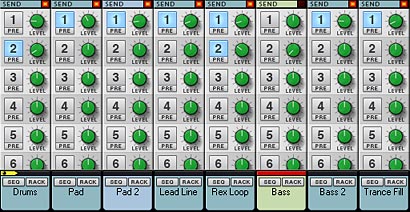
Now just for the fun of it go into the Main sequencer, and delete all the tracks (Don’t delete the devices, just the tracks). Set the End marker to somewhere after 4 minutes and press Play on the Transport. Your song will play through from start to finish. You’ve now created an entire track without the Main Sequencer. I knew you could do it!
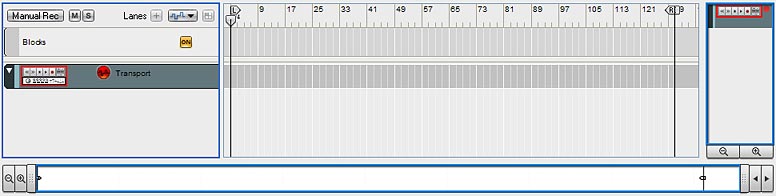
Where do you go from here?
This tutorial touches on a few ways you can control your song via CV. It’s by no means the only way it can be done. Not by a long shot.
Another way you could control devices without the main sequencer is to send them through a 14:2 Mixer. If you place the mixer inside a Combinator, you can check the box in the Combinator programmer, to have the Mixer receive notes. Then you can send CV into the Combinator’s Gate/CV input and play the appropriate keys to Mute or Solo your tracks connected to the Mixer. You could also send the Curves from the 128-step sequencer into the Mixer’s Level CV input, much as I have done in my song. This would control your fade-ins and fade-outs.
You could also use a Matrix device inside a Combinator and string together patterns going from A1 – D8. Then map the “Pattern Select” to a Rotary and use a very long slow LFO to move the Rotary over time. The matrix can then control any number of other devices with the Note/Gate CV source, and then you can use the Curve CV to adjust levels of the device, in much the same way I have done here. The only downside to the Matrix is that you don’t have any read-out of the CV levels, as you do in Thor, and so this can be a little daunting.
I hope this creative exercise inspires you to try it out yourself. Or at least shows you a few new hints and tricks when working with the Thor Step Sequencer and CV. Now back to making more music. It is music making month after all. 😉

Hi Rob,
i call this very tricky tutorial.Hat´s off to you.I already knew some of these tips but i never thought of combining them.Clever!
Thanks for sharing your files for inspection which i´ll do later on.Really looking forward to it.
Have a great day Rob
I.
@Ingo,
Thanks. I replied to your email you sent. I appreciate the feedback. I just think it can be fun and creative to bend the Reason / Record software in weird ways to do things you never thought were possible. I think one of the underlying themes of my site here is to figure out how to do things in Reason / Record that people claim you “CAN’T” do.
As long as it’s somewhat creative of course. 😉
Have a great day to you as well Ingo. All my best.
Rob
These are some really great tips. I’ve been using Reason as sound mod for years I never knew reason was this deep I’m so glad I’ve found this site.
@MPc,
Reason and Record can be as deep as you want them to be. It just takes a lot of time to figure out all the nuances and tricks to getting what you want out of it. But once you start down the path of looking into what it can do, you’ll find there’s very few things it “Can’t” do. Glad you find this site useful. If you have any questions, let me know and I’ll try and help you out.
Rob
Does creating a song without a sequencer save CPU?
I know that using CV helps with CPU…
But I thought using a bunch of Thors that are running and other running devices, like the Matrix, use up a lot of CPU?
Thanks!
btw, this is really cool! lol
Dan,
Using the Sequencer should take up very little CPU. What uses up CPU are things like Audio Files, Oscillators, Filters, Polyphony (when set to high numbers AND when those voices are utilized), and many Reverbs.
The way I have things set up here, I don’t use a lot of Oscillators in the Thor devices. Most of the Thors are used only for their CV capabilities, and so they don’t take up too much CPU. So this song is probably not taking up anymore CPU overhead than if it were sequenced in the main sequencer.
When you start piling on the Oscillators, and especially the RV7000 (when using many of them), you will see the CPU start climbing. One way to minimize this is to use the RV7, and try cutting back on the amount of oscillators used, or else bounce down to an audio track and then mix the audio back into your composition.
Hope that answers your question. Thanks for asking, listening, and commenting!
In my most recent tracks, I’ve been using the matrix to control the pan and pitch of a snare. (for a snare roll) and I just keep that running throughout the song. So having the matrix, redrum or doc octo running doesn’t eat as much CPU as the RV7000or. also, i don’t use the thor at all actually. I’m not gonna lie. i’m afraid of it. I just started to use the subtractor because it’s pretty simple and my knowledge of synthesis (and reason/record in general) is fairly new.
Thanks for the fast response too! on the propellerhead forums, it might take days for an answer…or sometimes no answer at all…
Dan,
No problem. It’s easy when you only have a few responses to go through in a day. If this site were slammed with comments, then I might not always have the time to respond. But for now it’s not too bad.
All I can say is don’t be afraid of Thor. There’s nothing to be afraid of. Just start experimenting with it. That’s the real fun part. If you mess it up, it’s just software. You can’t hurt anything. As for the CPU hungry devices, the RV7000 is probably the most hungry, but it depends like I said on how many oscillators and filters and polyphony you have going on. A Thor could easily require more CPU than an RV7000. The Dr Octo and Redrum shouldn’t require too much CPU because the samples are stored as references in the software. Though if you start piling up enough sample devices that could use up CPU as well. But honestly, don’t worry so much about CPU unless you need to. If you find your song is getting too large, then it’s time to figure out ways to trim it or else bounce down everything as a single audio track. But Reason is one of the most CPU-friendly music software systems out there. So really, you shouldn’t encounter a problem like this unless you’re looking to encounter it. 😉
For sure. Thanks again!
Rob:
I have been exploring the world of Reason without a main sequencer. Your article has given me a few ideas that I have been able to successfully implement. First off, sequencing Redrum or Matrix pattern changes using the Thor step sequencer:
1. Create a Combinator
2. Add an initialized Redrum or Matrix
3. Add an initialized Thor
4. Program some patterns into the Redrum or Matrix
5. Create a “Pattern Change” signal using a separate drum channel on the Redrum or Curve CV on the Matrix
6. Connect the “Pattern Change” signal to CV 1 input on the Thor
7. Route CV 1 input to Seq Trig on the Thor (make sure Thor is in Step mode)
8. Connect Curve 1 on the Thor to Rotary 1 on the Combinator
9. Configure the Combinator to “Pattern Select” on Redrum or Matrix using Rotary 1
10. At the end of each pattern make sure that a “Pattern Change” signal is enabled (last step of Redrum sequencer or last step of Curve CV on Matrix for a given pattern)
11. Now you can use the Thor step sequencer to sequence the pattern changes (up to 16 per Thor) Each step’s Curve 1 value turns Rotary 1 to change the pattern
12. Try setting Thor step sequencer to Random and it will randomly select pattern changes for you.
I was able to get this working for both Redrum and Matrix. I have also “discovered” a couple of additional things that have come in handy when trying to create songs without using the main sequencer:
1. Redrum is extremely versatile as a gate sequencer / arranger even when not triggering any drum samples
2. Trigger one-shot Thor sequences from Redrum
3. Put three synthesizers (e.g. Subtractor or Thor) in a Combinator with a 6:2 mixer. On two of the three synths, set oscillator semitones to 4 and 7 respectively to play major diatonic triads using Redrum or Matrix using sequencer control on the Combinator. By sending pitch bend data to the Combinator you can turn 4 semitones in 3 semitones allowing one Matrix to play both major and minor diatonic triads using the same Combinator.
4. Use Redrum Gate CV and Matrix Note CV allows you to effectively program melodies into Redrum
Thanks,
JT
@JT,
I just wanted to say these are some top-notch ideas, and ones I’m going to try. It’s nice to see some fresh approaches for creating songs without using the sequencer. Though, to some extent, it can be more complicated to create a song outside the realm of the sequencer, I thought it was a good idea not only for the challenge of it, but also because it helps you learn a lot of useful aspects of the Reason rack while you’re working this one out.
I hadn’t thought of using the Redrum sequencer to trigger pattern switches on the Rotary, and then tying it to the Matrix or vice versa. Some novel approaches here. Thanks so much for sharing them on my blog. If you ever come up with a full article on how this is done or a reason file to submit showing how it’s done (or both), please let me know and I’ll post it here.
Rob
Something I tried this morning:
Create 3 combinators as above with Redrum + Thor (1 master, 2 slaves). Slow the master Redrum down to 1/4 to get 4 measures per 16 steps (keep the other two at 1/16 resolution). Use two channels on master Redrum to trigger pattern changes (via CV 1 input) on other two Redrum (instead of having each Redrum triggering its own pattern changes). Use another channel on the master Redrum to change its own patterns. In this manner, I think we can get 16 x 16 measures of music out of this technique with a whopping 20 channels of sound sources.
Thanks,
JT
@JT,
Yes indeed you can. And don’t forget you can chain the Thor Step Sequencers together one after the other by using the CV Sequence End > CV Sequence Start of the next Thor. So theoretically, you can make your patterns and switches as long or as short as you like. Of course, using the Redrum, you can also create patterns that are 64 x 32 steps long (total number of steps and patterns together). Lots of interesting possibilities here. Thanks for sharing them. 😉 Rob
I’m interested in tying together two Thors in this manner to get a full 32 steps and then do pattern switching from 0-31 on the Redrum. Does stitching together Thors work in Step mode?
Thanks,
JT
Yep. The end of sequence can be triggered no matter what mode you are in. But it might actually double-trigger at the end. I think what will happen is that you hit the last step of the first thor sequencer, then it automatically routes to the first step of the next Thor, so step 16 / 1 will happen in sequence, then it will stop and wait for step 2. So you may have to account for this. But yeah, it can even work in Random mode. It triggers whenever the last step of the first Thor is triggered. As far as I recall.